Install Oracle 19C in local with Docker
I need to work with Oracle in specify the version 19C, But I really don't would like install in my local environment, So I tried to install as docker container with success result.
1.- First step obviouslyis install docker desktop from https://www.docker.com/products/docker-desktop/
2.- Download the cdocker image with the follow command
docker pull doctorkirk/oracle-19c
docker run --name oracle-container -m 5g -p 1521:1521 -e ORACLE_SID=oracle -e ORACLE_PWD=123456789 -e ORACLE_MEM=2000 -v C:/work/oracle-19c/oradata/:/opt/oracle/oradata doctorkirk/oracle-19c
In this case the swap direcory is C:/work/oracle-19c/oradata/
3.- Get the id of container and and run it
Atte.
Victor Hugo Saavedra
http://vhspiceros.blogspot.com



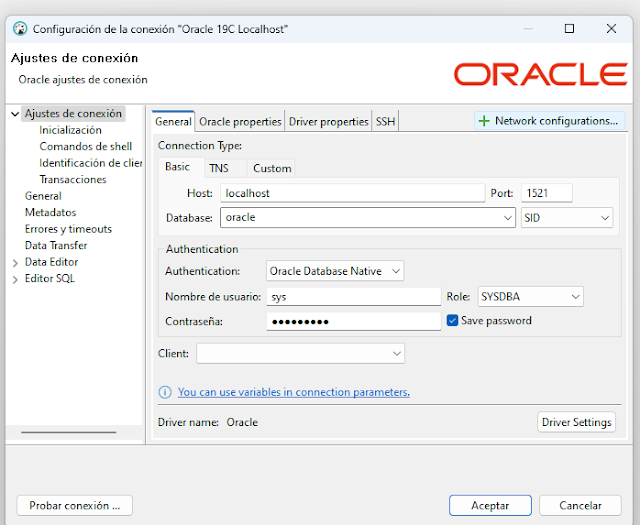

Comentarios
Publicar un comentario